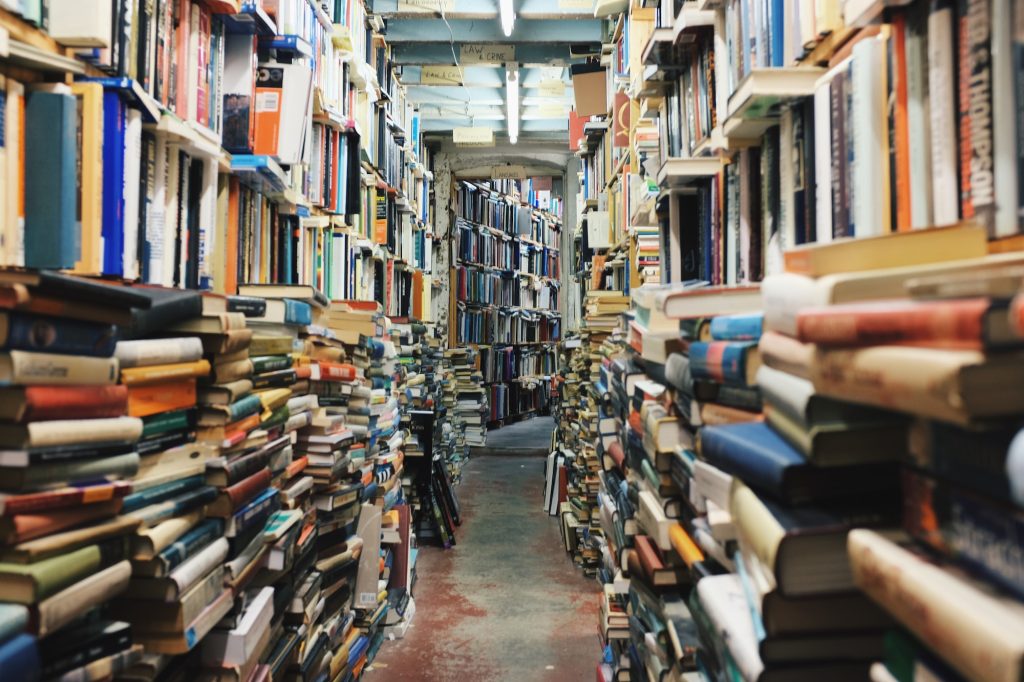Staying organized can be a bit of a hassle for me. Some people find it easy, I do not. As I have started doing more software development, I’ve launched my own bug tracker running MantisBT. Mantis is probably one of the OG bug trackers since it dates back to 2000 and I’ve known of it and played around with it since at least 2006. And it’s great for dealing with code. But I also like to use mine for other things as well. Primarily tracking things for either personal or business. I started doing this after one previous manager at a job always assigned us work through the same system that our software developers used. It was a software company so they ponied up the licenses for all employees to be in it. Why have redundant systems? Then at another job, my manager was head of software development – so surprise, all the tasks were in Azure DevOps. So I guess you can say it’s become a habit.
Relating software development to tasks
Obviously as a bug tracker, Mantis’s one job is to track bugs for software developers (or feature requests or what have you). It does this one job really well. But when you try to use it for non-software, it’s not as flexible, until you change your view.
One of the reasons I chose Mantis over something like Bugzilla is that Mantis is more “generic” by default. They’re not bugs, they’re issues. Somethings aren’t as generic like reproducibility. This is obviously related to software. But for my non-software fields, I just use N/A. Then, there’s the statuses. Out of the box, Mantis has:
- New
- Feedback
- Acknowledged
- Confirmed
- Assigned
- Resolved
- Closed
You can customize Mantis to add more or change them, but that involves going into code (something I haven’t done yet). But I’ve learned to adapt these statuses for tasks:
- New: it’s new, not assigned yet.
- Feedback: I’m mulling it over. Making notes on it.
- Acknowledged: I see it, I’ve “acknowledged” it. But it’s backlogged.
- Confirmed: It’s officially on the “todo” list.
- Assigned: I have it (basically this is the same as acknowledged)
- Resolved: It’s been completed.
- Closed: It’s closed.
Things that make Mantis great for tasks are the extra default fields it has. Priority contains the values none, low, normal, high, urgent, and immediate. Self-explanatory. Then, it also has severity with the values feature, trivial, text, tweak, minor, major, crash, block. Here’s how I have these defined:
- Feature: it’s something major like installing a new light fixture, planting a tree. It’s going to take some major time.
- Trivial: a nit-picky thing.
- Text: N/A – I don’t use it. But in software, this would be changing the text of something (like a label, wording, etc.)
- Tweak: it’s a small tweak like hanging up a new picture, moving the coffee table, etc. Takes effort, but not nearly as much as a new feature.
- Minor: it’s not a lot of effort, but it’ll take some time.
- Major: Better just block off a few hours.
- Crash: My world is going to stop functioning.
- Block: My life has stopped functioning.
But I also use these for business tasks. Here’s how they’re defined there:
- Feature: it’s something major like implementing a new process or major expansion. It’s going to take a lot of time and there’s probably going to be many sub-tasks.
- Trivial: a nit-picky thing.
- Text: N/A – I don’t use it.
- Tweak: changing a logo on a website, updating some text, adding a sale.
- Minor: configuring a new server or revamping a website page.
- Major: deploying a new customer, updating several website pages, fixing a broken system.
- Crash: part of the business will/has stopped functioning.
- Block: part of the business/all of the business cannot function.
Something else I like to do is manage issues via email. The EmailReporting plugin basically turns my email client into a Mantis client. I have the notifications set so I get emails on everything (and this is why you need to learn how to manage and use email filters!). With EmailReporting, I have email addresses setup in the format of <project>-issues@example.com. All I have to do when I think of something is compose an email and bam! Few minutes later, Mantis opens it up in the appropriate project as an issue. If I want this issue to have high priority, I set the appropriate mail priority flag when I write the email. This plugin also lets you update existing issues via email as well. Super handy! Of course, the new Mantis 2.x UI is mobile friendly, but sometimes it’s easier to just send a quick email.
Hopefully this helps! Give it a try! You don’t have to use Mantis, either, if you don’t like it. A private GitHub repo, or even GitLab, self-hosted, cloud hosted. It’s all the same. Just go with what works for you!