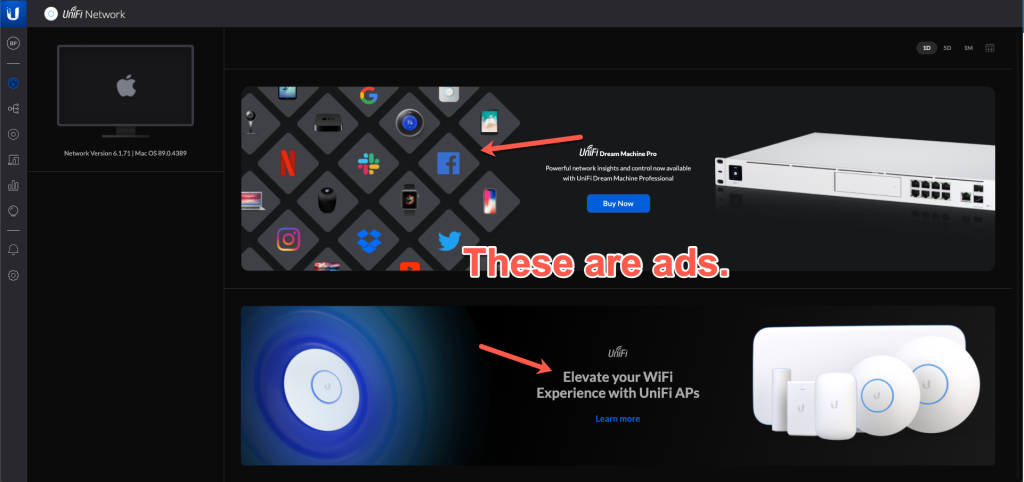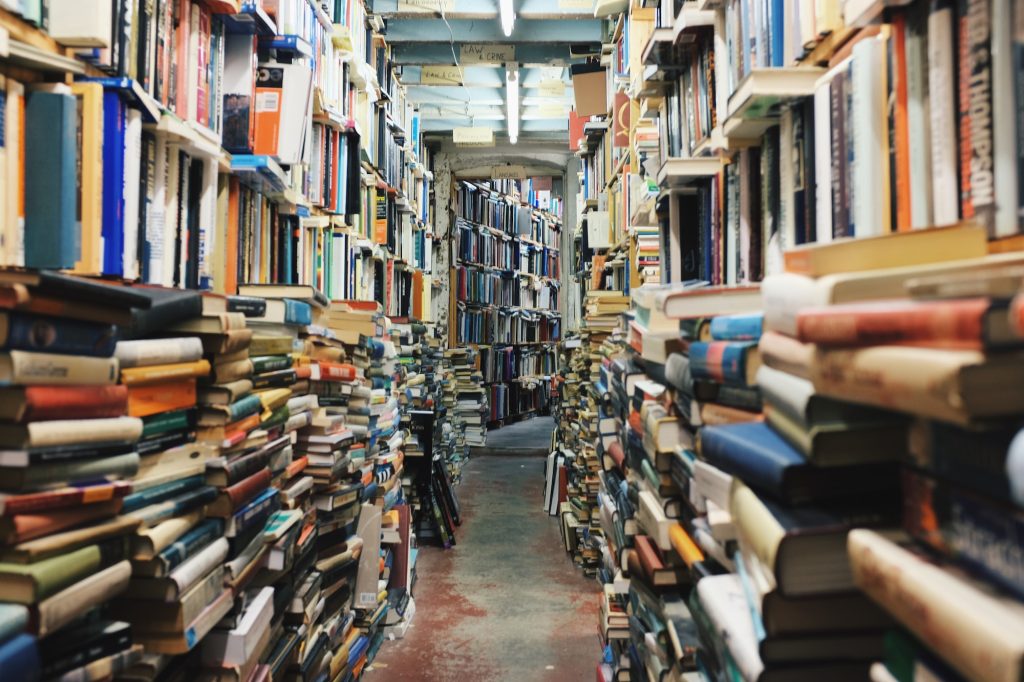In my previous post, I said that I was going back to Cisco because of Ubiquiti’s poor handling of their security breach. That’s not the only reason why I’m going back.
Houston, we have ads
This has received mixed opinions, but if you’re telling me about something, regardless of whether it’s your own product or service or someone else’s, it’s an advertisement. Microsoft has ads in Powershell, Ubuntu has ads in its terminal.
ad·ver·tise·ment, n, a notice or announcement in a public medium promoting a product, service, or event or publicizing a job vacancy.
Ubiquiti in their latest controller release, have taken it upon themselves to issue advertisements for products you’re not using. For example, if you do not have a USG, USG-Pro, UDM, UDMP, or other gateway/firewall product, you see this advertisement:

“But if you had a firewall, it’d be displaying the data there!” Well in that case, keep it blank! Ubiquiti is trying to upsell a UDMP. Also, notice the logos shown. Netflix, Twitter, Apple Watch, iPad, iPhone, Instagram, Dropbox, Slack, Facebook… I guarantee there was some money paid for those logos to be there. Where’s HP? What about Sony?
No access points? Don’t worry, you can buy those, too!

It doesn’t matter if you use the cloud controller (don’t – but seeing these there would be valid as getting you to buy more stuff would allow Ubiquiti to pay for the cloud controller they host) or your own local controller, you’ll see these.
Full Unifi stack? Then you don’t see ads. But this is unacceptable for a product you pay for.
Ubiquiti’s reply
Thank you for sharing your concerns. Our goal is to improve your user experience, and the banner was added to ensure everyone learns about the benefits that come from using a UniFi gateway.
We recognize that to some this banner is intrusive. As that was certainly not our intention, in the next update we will make it easily dismissible.
That’s corporate talk for, “tough shit, you can dismiss the banner ads… in a future version.” So I’m dismissing them permanently by removing Ubiquiti from my environment all together. Problem solved.